If an app can make my life more efficient, I will THROW money its way. And when that efficiency-inducing app is free? I will tell the world about it. Such is the case with PushBullet – https://www.pushbullet.com/ – the application that connects your smart devices with your browser instantly.
Here’s Why You Need Pushbullet in Your Life.
If you’re like me, you are getting contacted incessantly through email, voicemail, text, Facebook, Instagram, Twitter, smoke signal, etc. And if you are still like me, you struggle when it comes to texting on them new fangled thingy-a-majiggies (yes – I sound old, but I’m really bad at texting via smart phones). This is why PushBullet’s integrated browser app and phone app work together so well for me.
If I receive a text on my phone, it instantly pops up on the right side of my browser. I’m given the options to close out of the notification, or I can actually respond instantly by texting straight from my computer. The receiver notices no difference, and I can actually respond 10x’s as fast by typing on a computer (vs. typing on my smart phone of death).
Find an awesome quote on a cool website like RestorationMarketingBlog.com (shameless self promo)? With the Pushbullet browser app, right click any photo (as if you were going to “Save As”) and instantly push it to any device… no saving needed.
If you’re not already opening the app store, here’s a few more things. What else can you do with Pushbullet? Here’s what their website says…
- Use Pushbullet to move files, pictures, links, and more between your devices really easily.
- Pushbullet can show your Android phone’s notifications on your computer, enabling you to see who’s calling or texting without having to grab your phone!
- With our Windows desktop app, you can send pictures and other files to your phone by right-clicking on them. No need to email yourself to quick get a file on your phone!
- Browsing on your phone and see something you want to check out on your computer later? Just push it from your phone to your computer and it’ll be there waiting for you!
- Just take a picture with your phone and want to get it on your computer? No need to hook up your phone anymore, now you can just push it from your phone to your computer with Pushbullet.
- You can even use Pushbullet to send links and more from your phone to your tablet (or the other way around).
Restoration Marketing is about efficiency – because that’s what we do – we respond to disasters as fast as possible to mitigate further damage. And when it comes to marketing those services, efficient, timely responses make your company look good.
FAQ
What is PushBullet?
PushBullet is a cross-platform app that allows users to connect their phone, tablet, PC, Kindle, and other devices to their browser and seamlessly transfer files, links, and notifications between them.
How does PushBullet work?
PushBullet works by providing a unified platform that connects devices through the cloud. Users can install the app on their devices and browser, and then send files, links, and notifications between them with a single click.
What devices and platforms are compatible with PushBullet?
PushBullet is compatible with a wide range of devices and platforms, including Android and iOS smartphones and tablets, Windows and Mac computers, and Kindle e-readers.
What are some use cases for PushBullet?
Use cases for PushBullet include transferring files between devices, sharing links and notes between devices, receiving phone notifications on a computer or tablet, and sending text messages from a computer.
Is PushBullet free?
PushBullet offers both a free and a paid version. The free version offers basic functionality, while the paid version includes additional features such as unlimited storage and device syncing.
How secure is PushBullet?
PushBullet uses end-to-end encryption to protect user data and ensures that all data transfers are secure.
What are some alternatives to PushBullet?
Alternatives to PushBullet include AirDroid, Join, and KDE Connect, which offer similar cross-device connectivity and file transfer capabilities.
How can PushBullet be integrated with other apps and services?
PushBullet can be integrated with a wide range of apps and services, including IFTTT, Zapier, and Tasker, allowing users to automate workflows and streamline their digital experience.
Can PushBullet be used for business purposes?
Yes, PushBullet can be used for business purposes, such as sharing files and links between team members and receiving notifications from important business apps and services.
How can PushBullet benefit remote workers?
PushBullet can benefit remote workers by providing a seamless way to transfer files, links, and notifications between their devices, allowing them to work more efficiently and stay connected while on the go.
Is PushBullet easy to set up and use?
Yes, PushBullet is easy to set up and use, with a user-friendly interface and straightforward installation process.







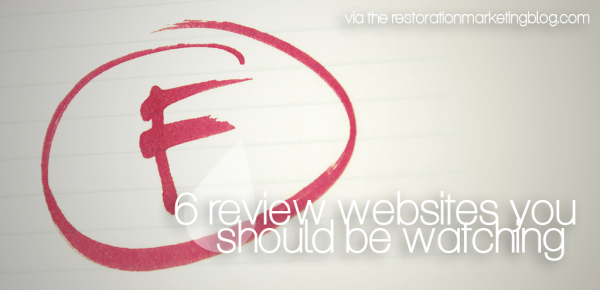


I stumbled upon this article about Pushbullet and couldn’t be happier! It gave me an easy and seamless way to connect all of my devices together through my browser. The step-by-step instructions were clear and helpful.
I found this article on Restoration Marketing Blog to be incredibly helpful in understanding the features and benefits of using Pushbullet to connect all my devices. The step-by-step guide was easy to follow and allowed me to set up my devices quickly and easily.
Pushbullet makes syncing your devices seamless and effortless. This article breaks down exactly how to use this tool to connect your phone, tablet, PC, and even your Kindle. The step-by-step instructions make it easy for anyone to set up and start using Pushbullet.
As someone who is constantly jumping between devices, Pushbullet has been a game-changer for me. This article highlights the key features and benefits of this tool and how it can simplify your digital life.
Before reading this article, I never thought I needed Pushbullet. But after learning about its capabilities, I can’t imagine going without it. The author does a great job explaining its features and how it can make day-to-day tasks much more efficient.
Pushbullet is a game changer for anyone who uses multiple devices and wants to seamlessly connect them. I learned a lot from this article, including how to use Pushbullet to send messages, links, and even files between all my devices.
As someone who is constantly working on multiple devices, I appreciate how Pushbullet allows me to stay connected and organized. This article was a great resource in learning how to set up and use Pushbullet, and I highly recommend it to others.
I’ve been using Pushbullet for a while now and have found it incredibly useful. This article provides a great introduction to the app, as well as some advanced features I never knew existed.
If you’re tired of constantly checking your phone for notifications, Pushbullet is the solution you’ve been looking for. This article explains how to set up Pushbullet so that you can receive notifications and respond to messages directly from your browser.
If you’re looking for a way to streamline your devices and make them work together more efficiently, you need to check out Pushbullet. This article breaks down all the features and benefits in an easy-to-understand way, making it a must-read for anyone who uses multiple devices.
If you’re looking for a way to streamline your digital life, this article on Pushbullet is a must-read. The author breaks down how to use the app and shares some creative use cases that make it a valuable tool.
Pushbullet is one of those tools that you never knew you needed until you start using it. This article does a great job of explaining the different ways that Pushbullet can improve your workflow and make it easier to stay connected across your devices.
As someone who loves finding new ways to optimize my workflow, I was delighted to discover Pushbullet through this article. The author provides a thorough overview of the app and its benefits, making it an easy decision to try it out for myself.
I can’t recommend this article on Pushbullet enough. It not only explains all the ways in which this app can make your life easier, but it also provides helpful tips and tricks for using it to its fullest potential. Definitely worth a read!
The best thing about Pushbullet is how customizable it is. This article breaks down how to personalize your experience with Pushbullet, including customizing notifications and creating custom channels. Overall, a must-read for anyone looking to streamline their digital life.