I found this app on Mashable Tech, a great place to keep up-to-date on various tech advances. – http://mashable.com/2013/02/20/any-do-moment/
FAQ
What is Any.Do?
Any.Do is a productivity app that helps users manage their to-do lists, reminders, and tasks. It is available on mobile devices and desktop computers.
How does Any.Do work?
Any.Do allows users to create and organize tasks, set reminders, and prioritize tasks. It also includes features such as calendar integration, voice input, and collaboration with others.
Is Any.Do free?
Any.Do offers both free and paid versions of the app. The free version includes basic features, while the paid version includes additional features such as unlimited collaboration and location-based reminders.
What platforms is Any.Do available on?
Any.Do is available on iOS and Android mobile devices, as well as desktop computers running Windows, macOS, and Chrome OS.
Can Any.Do sync across devices?
Yes, Any.Do can sync across devices so that users can access their tasks and reminders on all of their devices.
How can Any.Do help with productivity?
Any.Do can help with productivity by allowing users to organize and prioritize their tasks, set reminders and deadlines, and collaborate with others. It can also help reduce stress and increase focus by providing a clear overview of tasks.
Can Any.Do integrate with other apps?
Yes, Any.Do can integrate with other apps such as Google Calendar, Gmail, and Slack to streamline workflows and improve productivity.
How does Any.Do use voice input?
Any.Do allows users to input tasks using voice commands, making it quick and easy to add tasks while on the go.
Can Any.Do be used for teamwork and collaboration?
Yes, Any.Do includes collaboration features that allow users to share tasks and lists with others, assign tasks to team members, and track progress.
What is the difference between the free and paid versions of Any.Do?
The free version of Any.Do includes basic features such as task organization, reminders, and voice input. The paid version includes additional features such as unlimited collaboration, location-based reminders, and custom themes.
Is Any.Do secure?
Yes, Any.Do uses industry-standard security measures to protect user data, such as encryption and secure authentication. Users can also enable Touch ID or Face ID on their mobile devices for added security.










This article about Any.do, the to-do list app, is a must-read for anyone looking to boost their productivity. It provides a comprehensive overview of the app’s features, highlighting its ability to help users stay on top of their tasks and organize their schedules effectively.
This article on Restoration Marketing Blog is a must-read for anyone looking to streamline their productivity. The app Any.do is a game-changer in the world of to-do lists and task management. The article provides a thorough overview of the app’s key features and benefits, making it easy to see why it’s so popular among users.
This article on the Any.do app for to-do lists provided me with a detailed overview of its features and benefits. After reading, I feel confident in using the app to keep myself organized.
I appreciated the author’s comparison of Any.do to other popular to-do list apps. This allowed me to make a more informed decision on which app to use for my productivity needs.
I recently stumbled upon this article on Restoration Marketing Blog and I’m so glad I did. As someone who struggles with staying organized and on top of tasks, I found the review of the Any.do app to be incredibly informative. The author breaks down the app’s functionality in a way that’s easy to understand, and I’ve since downloaded and started using the app with great success.
As someone who struggles to stay organized, I found the information provided in this article to be incredibly helpful. It outlines the benefits of using Any.do, such as its intuitive interface and customizable task lists, and provides practical tips for getting the most out of the app.
If you’re looking for a comprehensive review of the Any.do app, look no further than this article on Restoration Marketing Blog. The author provides detailed information on the app’s features, as well as real-world examples of how it can improve your productivity. I highly recommend giving it a read!
The article showcased Any.do’s unique features, such as the ability to set reminders based on location. I found this to be a game-changer for my daily routines.
The writer of this article clearly did their research and has a deep understanding of how Any.do works. They break down the app’s various functions in a way that’s easy to understand, and provide examples of how it can be used to simplify everyday tasks and reduce stress.
As a busy professional, I’m always on the lookout for tools that can help me stay organized and focused. That’s why I was thrilled to come across this article on Restoration Marketing Blog. The author’s review of the Any.do app is spot-on – the app is easy to use, intuitive, and has all the features you need to stay on top of your to-do list. I highly recommend giving it a try!
As someone who struggles with time management, I was excited to learn about the ‘Plan My Day’ feature on Any.do. The article provided clear instructions on how to use this tool to optimize my productivity.
I appreciated how this article goes beyond a simple product review and provides real-world use cases for Any.do. It discusses how the app can be used to manage a variety of tasks, from grocery shopping to long-term project planning, and offers insights into how it can help users achieve their goals more efficiently.
If you’re tired of feeling overwhelmed by your to-do list, don’t miss this article on Restoration Marketing Blog. The author provides an in-depth review of the Any.do app, which has quickly become one of my go-to tools for managing my workload. The app’s interface is sleek and user-friendly, and the author does a great job of highlighting the key features that make it so effective.
Overall, this article was a valuable resource for anyone looking to improve their productivity with a to-do list app. The author’s thorough analysis and personal experience made for an engaging and informative read.
Overall, I would highly recommend this article to anyone interested in learning more about Any.do. It provides a thorough overview of the app’s features, benefits, and use cases, and is written in a clear and engaging style that makes it easy to follow along.