What do you always hear about social media? The key is… consistency. Posting around the same time every day or every other day is far more useful than posting once a month and hoping that does anything for your bottom line (I’m going to call it now and say it doesn’t do much). But when you’re running a restoration company as well as running in and out of client’s homes, property management company headquarters and feeding firemen a plethora of snacks every day, that doesn’t leave much time to update the social aspects of the business.
The Buffer Social App for Restoration Marketing
Let me introduce you to… The Buffer App – http://bufferapp.com/ where you can post anytime, anywhere on anything. Ok, so not anything but definitely from most things. The Buffer Social app allows its users to “share and schedule from your browser, your mobile device or from Web pages. With Buffer you can share images, video, articles, news and more.” (via smallbiztrends.com – http://smallbiztrends.com/2013/03/social-sharing-app-buffer.html )
You can add more than one Facebook page (hallelujah for those of us who admin more than only one page), as well as your Facebook profile, multiple Twitter accounts, and even your Linkedin account! If this app isn’t a “hole in one,” I’m not sure what is. If that isn’t enough, Buffer – http://bufferapp.com/ also shows analytics on posts – who liked, retweeted, shared, etc. so that you can better manage which posts garner the most interaction and focus on such posts. Lastly, Buffer allows access for your entire social team – meaning those of you with a restoration marketing department of more than yourselves are free to delegate work (yay for interns!) you otherwise wouldn’t be able to do. It also features a mobile function for those who “share on the go” (ahem… not while driving…) as well as a “buffer button” that lets you share content as you read it (like, for example, this awesome article you’re reading).
From what we can see, Buffer Social App is a two-thumbs-up app that really allows you to upkeep those ever changing, ever needy social media channels. At a price of $10 a month – http://bufferapp.com/awesome , who wouldn’t consider this a steal?!
FAQ
What is the Buffer app?
The Buffer app is a social media management tool that allows users to schedule and post content to multiple social media platforms from one dashboard.
What social media platforms does the Buffer app support?
The Buffer app supports a wide range of social media platforms, including Twitter, Facebook, Instagram, LinkedIn, and Pinterest.
What are some key features of the Buffer app?
Key features of the Buffer app include the ability to schedule posts in advance, analyze post performance, manage multiple social media accounts, and collaborate with team members on social media management.
How can businesses use the Buffer app to improve their social media presence?
Businesses can use the Buffer app to improve their social media presence by scheduling consistent and engaging content across multiple social media platforms, analyzing post performance to optimize future content, and collaborating with team members to streamline social media management.
How does the Buffer app help businesses save time on social media management?
The Buffer app helps businesses save time on social media management by allowing users to schedule posts in advance, automate posting to multiple social media platforms, and analyze post performance in one dashboard.
Is the Buffer app easy to use?
Yes, the Buffer app is designed to be user-friendly and easy to navigate, even for users with limited social media management experience.
What are some pricing options for the Buffer app?
Pricing options for the Buffer app include a free plan with limited features, as well as paid plans starting at $15/month with additional features and functionality.
Can the Buffer app be used for personal social media accounts?
Yes, the Buffer app can be used for personal social media accounts as well as business accounts, making it a versatile tool for managing social media presence.
Does the Buffer app offer customer support?
Yes, the Buffer app offers customer support through a help center, email support, and live chat support for paid plans.
What are some alternatives to the Buffer app?
Some alternatives to the Buffer app include Hootsuite, Sprout Social, and Later, which offer similar social media management features and functionality.







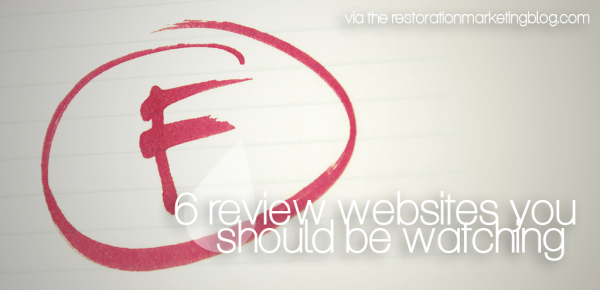


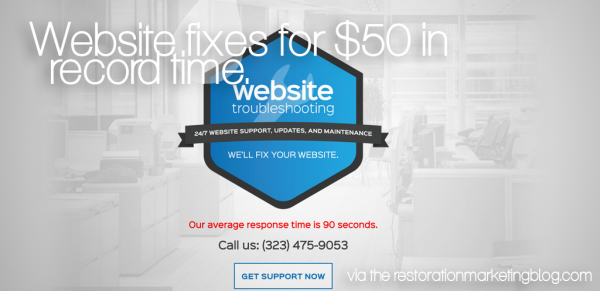
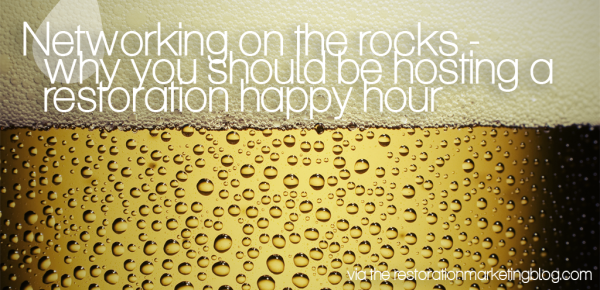
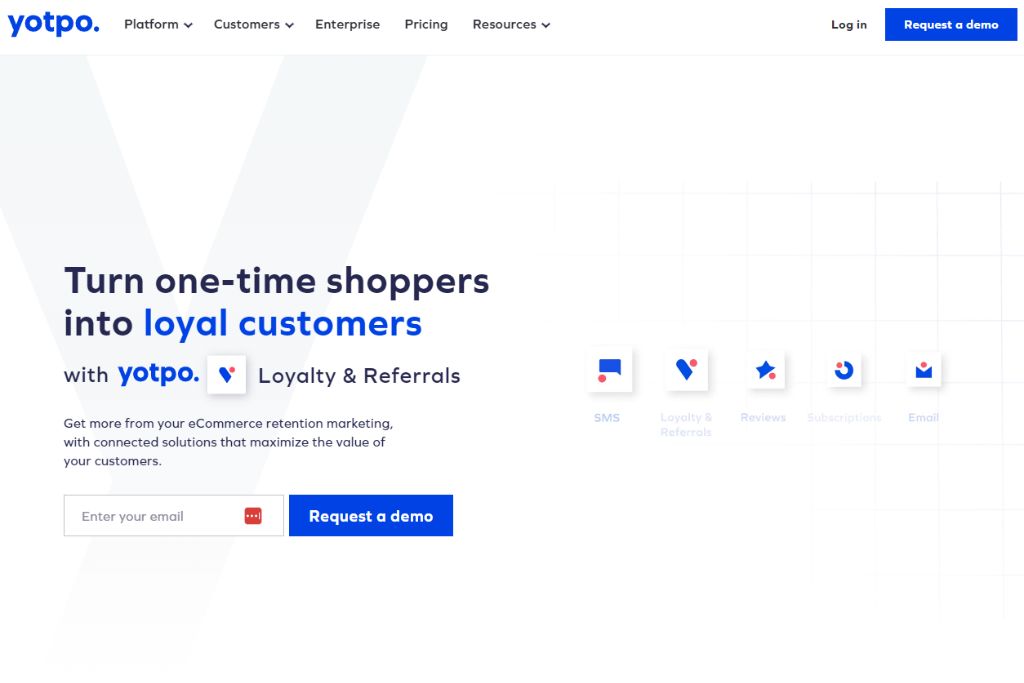

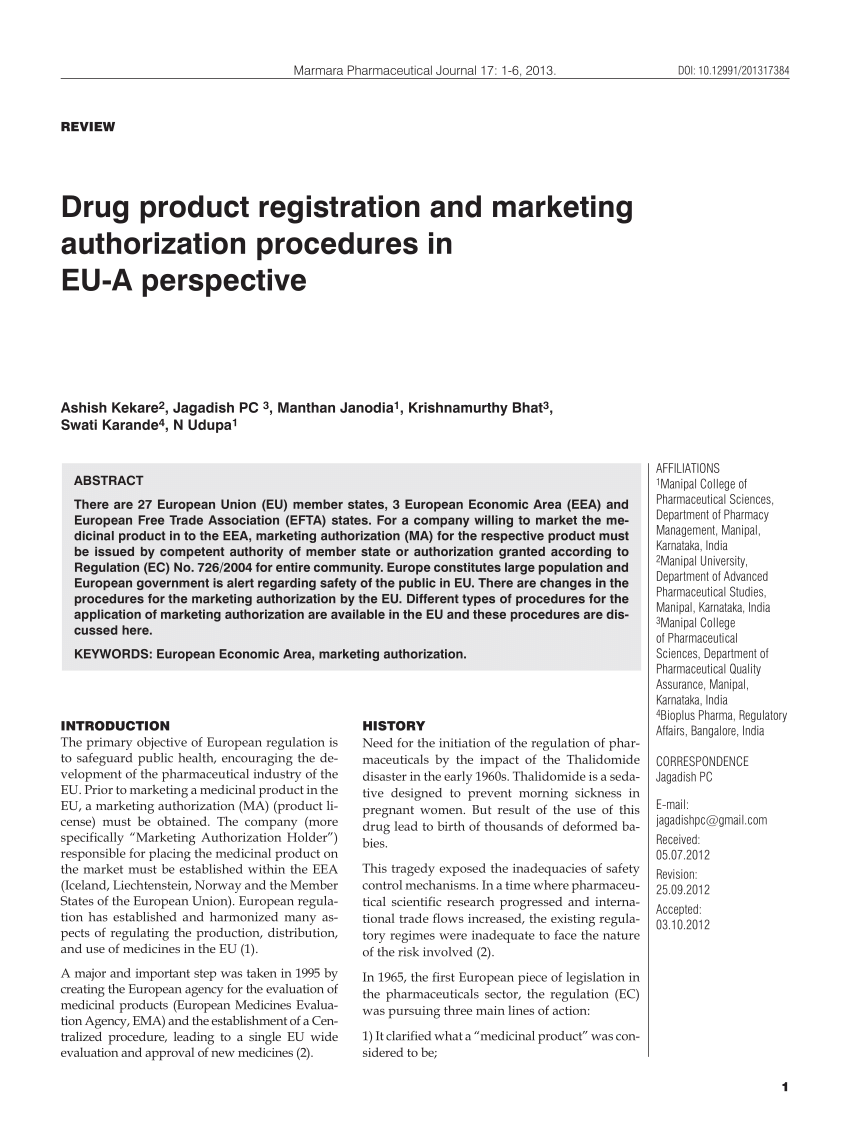
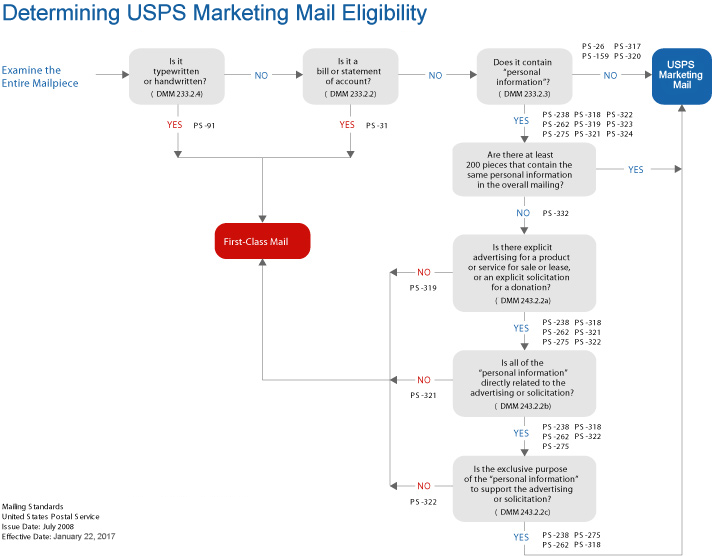
This article about the Buffer app is a must-read for anyone looking for a comprehensive social media management tool. The author breaks down the features and benefits of the Buffer app, making it easy to understand.
The article on the Buffer app is a must-read for anyone looking to streamline their social media posting. The app’s versatility, ease of use, and ability to schedule posts across multiple platforms make it a game-changer.
This article on Restoration Marketing Blog provides an in-depth analysis of the Buffer app and its benefits for social media management. The author describes how the app can be used to post on any platform and from any device, making it a flexible tool for businesses of all sizes.
As a digital marketing professional, I found this article on the Buffer app to be extremely informative. The author provided detailed information about the app’s scheduling capabilities and how it can help streamline social media management.
I found this article on the Buffer app to be incredibly informative, detailing the app’s history, features, and effectiveness. The article offers a comprehensive overview of the app and its capabilities.
If you are looking for a social media management tool, the Buffer app is definitely worth checking out. This article highlights the key features of the app, including its scheduling capabilities and the ability to track engagement metrics.
I’ve been using the Buffer app for a while now, but this article provided me with some new insights and tips. The author’s firsthand experience with the app was particularly helpful in understanding its features.
As someone who manages multiple social media accounts, I found the Buffer app to be an indispensable tool. This article offers insights into how the app works and how it can benefit both individuals and businesses looking to improve their social media presence.
The Buffer app is a game-changer for businesses looking to streamline their social media management processes. This article provides a detailed overview of the app’s features, along with tips for getting the most out of it.
For small business owners, the Buffer app can be a game-changer in terms of social media management. This article explains how the app’s user-friendly interface and affordability make it a great choice for businesses of any size.
As someone who manages multiple social media accounts, I found this article on Restoration Marketing Blog to be incredibly helpful. It breaks down the benefits of the Buffer app and offers real-world examples of how it can be used to save time and improve engagement.
I was impressed with the level of detail provided in this article on the Buffer app. From scheduling posts to analytics and collaboration, the app provides an all-in-one solution for social media management.
Overall, this article on the Buffer app is an excellent resource for anyone looking to maximize their social media presence. The author’s in-depth analysis and comparison of the app’s features with other similar tools make it a valuable read.
If you are struggling to keep up with your social media presence, the Buffer app could be the solution you have been searching for. This article offers a comprehensive overview of the app’s functionality and explains how it can simplify your social media management processes.
If you’re struggling to keep up with your social media posting schedule, the Buffer app may be the solution you’re looking for. This article offers an in-depth look at the app’s features and benefits, making it a must-read for anyone looking to improve their social media strategy.