Here’s one incredibly easy change to make to your Facebook page that will help you better market yourself on one of the largest websites in the world – and it’s super easy to do. First, let me show you what we’re going to do. We’re going to add your URL to the information bar of your Facebook page – this is the #1 place people look for information on you, and it’s really important to have your website there.
If you’ve already mastered this super easy trick, awesome. Go read something else then. But if you want to fix you page up with this quick hack – read on for step by step instructions. This is super easy, so leave the Ph.D. at home for this one!
Adding you URL to your Facebook Page’s Short Description / About
- Log into your Facebook and go to your Page : you should be able to access the admin panel once you’ve logged in. If not, you’re not logged into the correct username. Find which username is connected with the page – that’s the one you’ll need.
- Click on the word “About“
- Click “Edit” on this page
- This is your admin panel. You can change everything about your page here, but we’re going to focus on the Short Description. Find “Short Description” on this list and click “Edit“
- Last step – Add your URL to this area (usually at the end, but beginning works) starting with “www.”
FAQ
What is the easy change mentioned on the page?
The easy change mentioned on the page is to change the settings of a Facebook page to allow for messages from the public.
Why is allowing messages from the public important for marketing a Facebook page?
Allowing messages from the public is important for marketing a Facebook page because it allows businesses to interact directly with their customers and respond to their inquiries and comments in real-time.
How can I change the settings of my Facebook page to allow for messages from the public?
To change the settings of a Facebook page to allow for messages from the public, go to the “Settings” section of the page, click on the “Messages” tab, and select “Allow people to contact my page privately by showing the Message button”.
What are some other ways to market a Facebook page?
Some other ways to market a Facebook page include creating engaging and relevant content, running Facebook ads, hosting contests and promotions, and interacting with followers and other pages in the industry.
How can I create engaging and relevant content for my Facebook page?
To create engaging and relevant content for a Facebook page, businesses should focus on creating content that is valuable, informative, and relevant to their target audience. This can include posts about the business, industry news, and customer stories.
How can I run Facebook ads to market my page?
To run Facebook ads, businesses can use the Facebook Ads Manager to create and target ads to specific audiences based on demographics, interests, and behaviors.
How can I host contests and promotions on my Facebook page?
To host contests and promotions on a Facebook page, businesses can create a post announcing the contest and its rules, and ask followers to participate by liking, commenting, or sharing the post.
How can I interact with followers and other pages in the industry on my Facebook page?
To interact with followers and other pages in the industry on a Facebook page, businesses can respond to comments and messages, share relevant content from other pages, and participate in industry-related discussions and events.



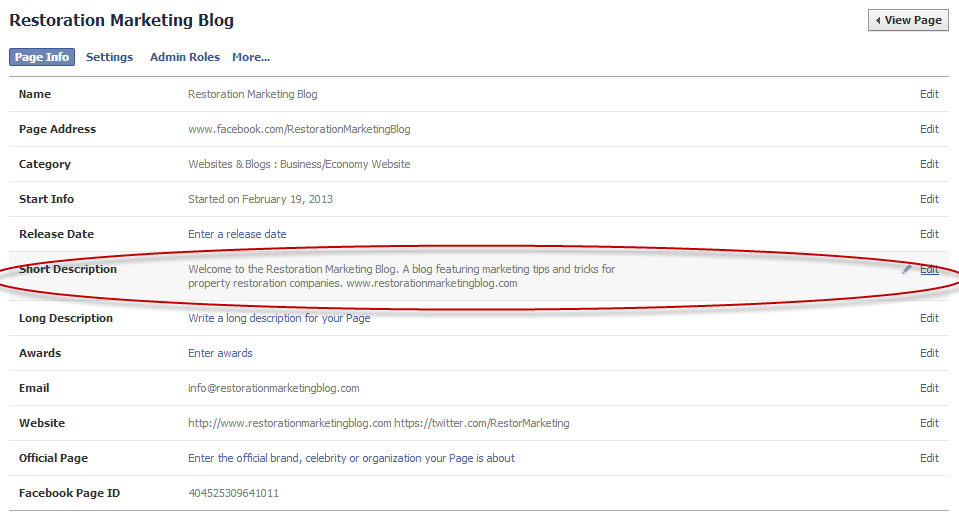
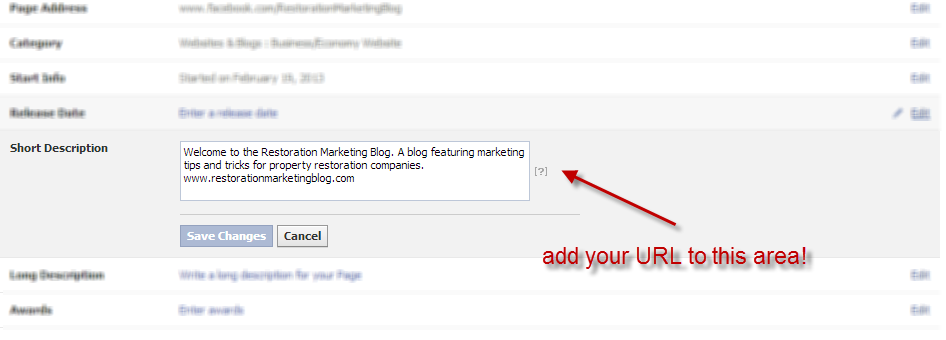







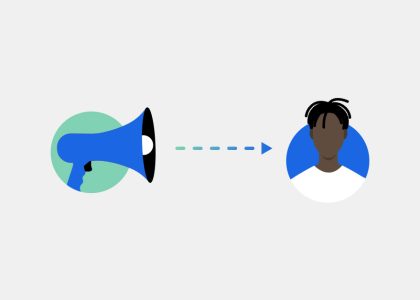
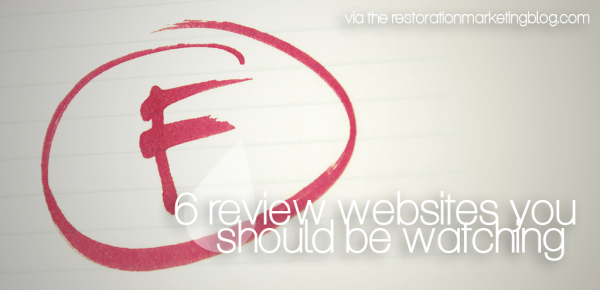
This article on restorationmarketingblog.com offers an incredibly simple yet effective tip to boost your Facebook page’s marketing strategy. It is a must-read for anyone looking to improve their social media presence.
This article provides a great insight into how a small change in the Facebook page can have a big impact on marketing. Highly recommended for anyone looking to improve their social media marketing strategy.
This article is a must-read for anyone looking to improve their Facebook marketing strategy. The tips are easy to implement and can make a significant difference in your page’s visibility and engagement.
The tips and suggestions provided in this article are incredibly easy to implement and yet effective. I have already seen a significant improvement in my Facebook page’s performance after applying these tactics.
I was struggling to get my Facebook page noticed, but after reading this article, I made one simple change and saw a significant improvement in my page’s performance. I highly recommend giving it a read.
If you’re struggling to get engagement on your Facebook page, this article is for you. It provides a quick fix that can help improve your marketing efforts and get more eyes on your content.
As a business owner, I found this article to be incredibly helpful. The step-by-step guide on making changes to Facebook page made the process easy, and the results were impressive. I would definitely recommend this article to anyone who wants to strengthen their online presence.
As a small business owner, I found this article incredibly helpful in improving my Facebook page’s reach. The author’s advice is practical and easy to follow, even for those without much marketing experience.
As someone who has been struggling to market my Facebook page effectively, I found this article to be incredibly helpful. The tip presented is easy to implement and has already made a noticeable difference in my page’s performance.
The article is well-researched and supported by data. It provides a clear understanding of how a small tweak can make a significant difference in how your Facebook page is perceived by your audience. I found this article insightful and thought-provoking.
I highly recommend this article on restorationmarketingblog.com to any business owner looking to improve their Facebook marketing. The author provides a clear and concise explanation of a simple tactic that can have a big impact on your page’s success.
If you’re looking for quick and easy ways to improve your social media marketing, this article is a great place to start. The tips are straightforward and can be applied to any Facebook page, regardless of your business niche.
This article is a must-read for anyone who wants to maximize their Facebook page’s potential. The author breaks down the process of optimizing the page in an easy-to-understand manner and provides real-life examples of businesses that have benefited from these changes. Overall, a valuable resource for marketers and business owners alike.
This article is a goldmine for anyone looking to up their social media game. The tip presented is easy to overlook but can make a significant difference in how your Facebook page performs. I’m grateful for the insight provided and will be implementing this strategy moving forward.
This article is a great resource for anyone looking to enhance their Facebook marketing skills. The author’s insights are based on real-world experiences and can help you take your page to the next level. I highly recommend giving it a read.