The information found in this blog post was featured in an original blog post on Mashable entitled “ 5 Apps to Digitize Your Business Cards – http://mashable.com/2012/10/27/business-card-apps/ .”
If there’s one element of marketing that will never go away, it’s the business card. Within its 3” x 2” design, that little paper rectangle contains some of the most valuable information to any marketing representative. From names, numbers, positions, and email addresses, the business card is the holy grail of making a first -time connection.
With all those business cards pass through the marketing department, organization is key. Thank goodness smartphone app developers have seen the trails and tribulations we’ve gone through entering in business card manually (darn you, Excel!), and have come to our rescue with 5 smartphone apps designed to input business card information straight into your address book – no. typing. required.
5 Smartphone Apps for Saving Business Cards
-
Cardmunch – http://www.cardmunch.com/
Powered by Linkedin, Cardmuch is an AppStore only application (meaning it’s only for Apple products such as iPhones, iPods, and iPads… sorry Android users) that utilizes your iPhone’s contact list with your Linkedin connections. Take a picture with the app and a business card is converted to a contact automatically. The app then shows your LinkedIn profile information and connections you have in common – what a great way to break the ice with a potential client. I can also hear the deals being signed already.
-
Shoeboxed
Why input business cards when someone else will do it for you. Welcoem Shoeboxed, the application that gives you 3 options of getting those pesky business cards into your contact list. The Shoeboxed staff allows users to snail mail them business cards which their team will input (I think I just cried a few tears of joy), or scan in business cards which the application will read and input, and finally, take a smartphone picture of business cards and have them inputted that way. And even better – it’s available for both Android and iPhone smartphone users. Since they are actually doing work, it does come at a price – https://www.shoeboxed.com/pricing/ . Choose between monthly or yearly options depending on the amount of documentation you plan to send them.
Claimed to be “the only business card you’ll ever need,” CardCloud actually tracks the location where you were when you input the card via your smartphone. Why is this awesome? Imagine never having to wonder where you’d met someone. CardCloud stores the information within the app and reminds you when you pull up the contact (now if it could only help us remember names when we see faces). Available for Android and Apple smartphones.
For those of you who aren’t closet graphic designers, try to contain your squeals of joy. Cardflick is a graphic design firm in your pocket allowing its users to download the app and create works-of-art business cards. Fortunately sending and sharing business cards is super easy since the recipient doesn’t have to have Cardflick installed to receive the cards. Unfortunately for android buffs, this app is only available for iOS (aka iPhone) users.
If you’ve only ever heard of one card sharing app, it’s probably been Bump. Bump creates a virtual business card you can share with just about any tech device by simply “bumping” phones together. Alternative to having to smack your $600 smartphone against one another, bump allows you the alternative of emailing your info. Available on both iOS and Android marketing, the only drawback to this app is that the recipient of your business card must also have the app downloaded, installed, and ready to go (which may put a damper on the whole “quick and easy” theme we have going here.)
Tried a card sharing app? Let us know which one and how it worked in the comments!
FAQ
What are the 5 smartphone apps for saving business cards mentioned in the article?
The 5 smartphone apps for saving business cards mentioned in the article are:
- CamCard
- ABBYY Business Card Reader
- Evernote
- Microsoft Lens
- CardMunch
Why should I use a smartphone app to save business cards?
Using a smartphone app to save business cards can save time and simplify the process of managing your contacts. These apps can quickly scan and store important information from business cards, making it easy to access and organize your contacts.
How do these smartphone apps work?
These smartphone apps work by using the camera on your smartphone to scan the information on a business card. The app then extracts the relevant information, such as the contact’s name, company, and phone number, and saves it in your phone’s address book or a designated app folder.
Do these smartphone apps work with all types of business cards?
Yes, these smartphone apps are designed to work with a wide variety of business cards and can extract information from cards with different layouts, fonts, and languages. However, some apps may work better with certain types of cards, so it is important to research and compare the features of each app to find the one that best fits your needs.
Are these smartphone apps free?
Some of these smartphone apps are free, while others may require a purchase or a subscription. It is important to research and compare the features and pricing of each app to determine the best option for your needs.
Can these smartphone apps integrate with other apps and software?
Yes, some of these smartphone apps can integrate with other apps and software, such as email clients and customer relationship management (CRM) systems, making it easier to manage your contacts and follow up with potential customers.
Are these smartphone apps secure?
Yes, these smartphone apps are secure and protect the privacy of your contacts. Most apps use encryption and secure servers to protect your data, and many also offer additional security features, such as password protection and two-factor authentication.
Can these smartphone apps be used offline?
Yes, some of these smartphone apps can be used offline, allowing you to save and manage business cards even when you do not have an internet connection. However, it is important to check the features and capabilities of each app to determine if offline use is available.
How can these smartphone apps benefit my business?
These smartphone apps can benefit your business by making it easier to manage your contacts and follow up with potential customers. They can save time and simplify the process of storing and organizing business cards, and can also provide valuable insights and analytics to help you better understand your customer base.









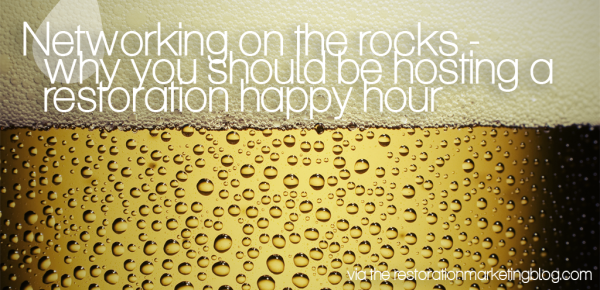
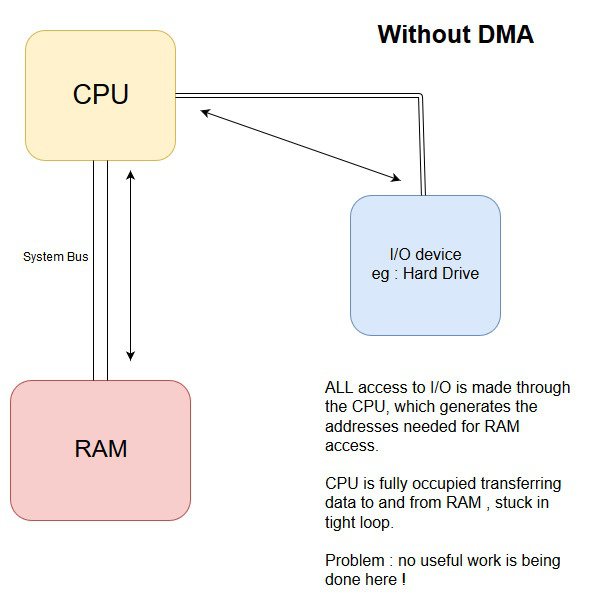


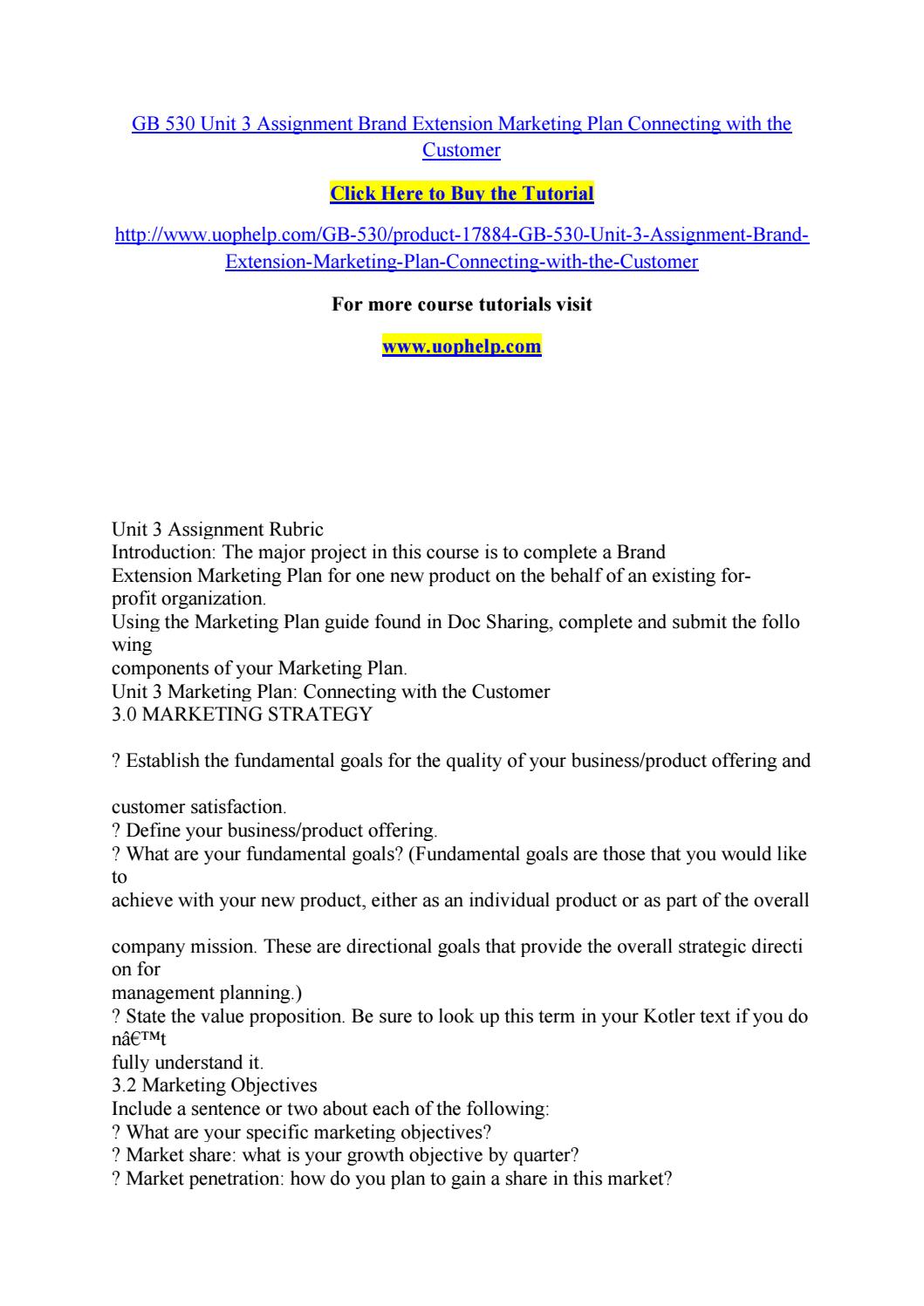
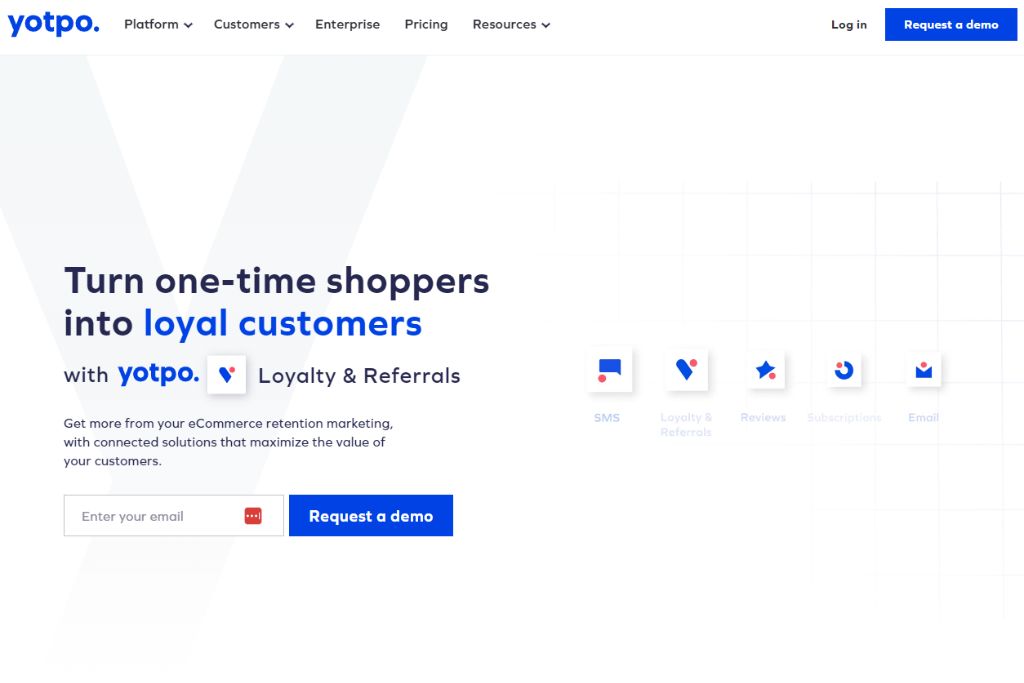
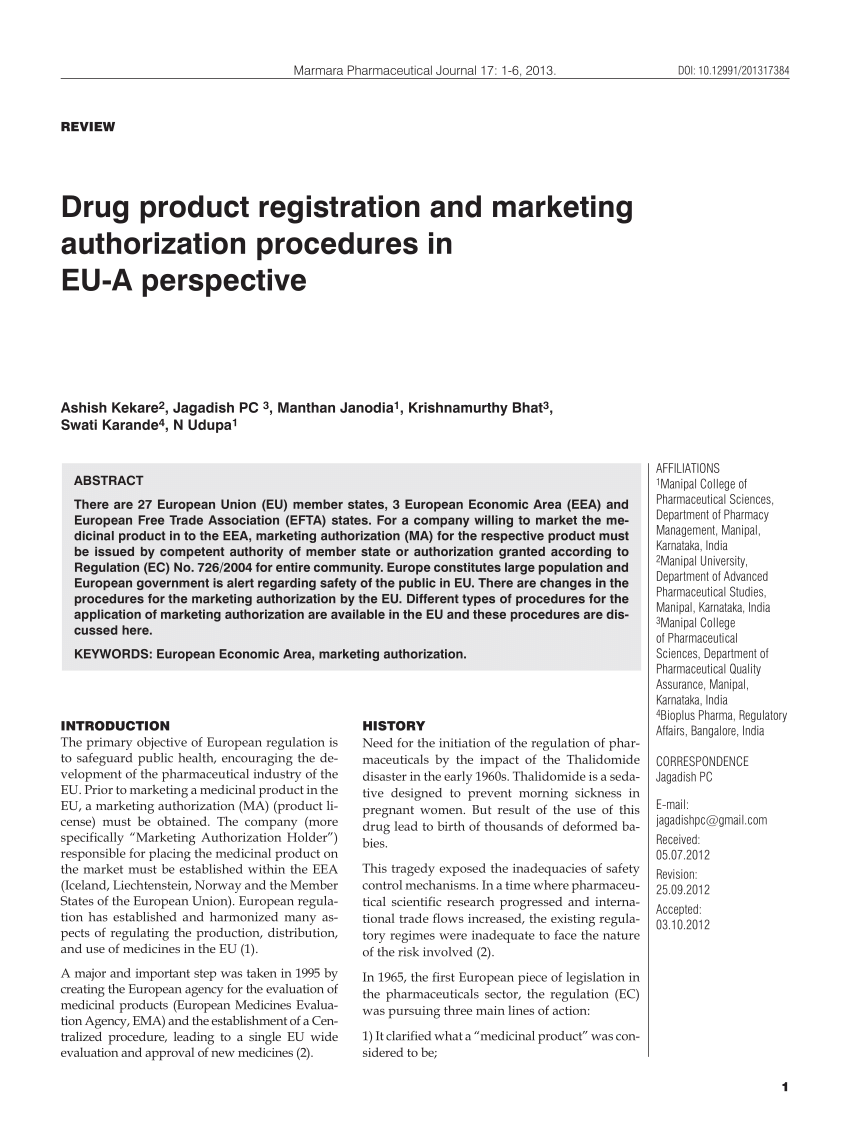

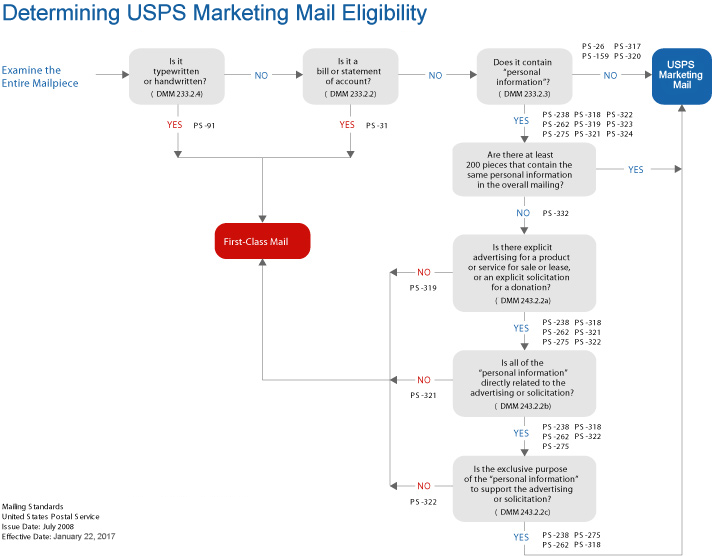
Very nice article, totally whjat I needed.
This article on restorationmarketingblog.com provides a comprehensive guide on five of the best smartphone apps for saving business cards. The author explains how each app works and provides examples of how they can be useful for businesses.
This article was extremely helpful in introducing me to five amazing smartphone apps for saving business cards. The apps are easy to use and perfect for saving the details of new contacts.
This article on restorationmarketingblog.com provides an overview of five useful smartphone apps designed to help professionals manage business cards. The author describes the features of each app and notes that they can help users save time and stay organized.
I found this article on Restoration Marketing Blog to be very informative. The apps mentioned in this article have made my life so much easier by helping me keep track of my business cards.
For anyone who frequently collects business cards, the tips in this article could be a game-changer. The author highlights several apps that offer features such as automatic contact creation and convenient search functions. Overall, the article is a great resource for busy professionals.
If you’re looking for a way to organize your business cards on the go, this article is a great resource. The author covers all the bases, from popular apps like CamCard and ABBYY Business Card Reader to lesser-known options like Wantedly People and Sansan.
As someone who is always networking and receiving business cards, I found this article to be a lifesaver. The five smartphone apps discussed in this article are perfect for anyone looking to keep track of their contacts.
As someone who has struggled with keeping track of business cards in the past, I found this article to be incredibly helpful. The author provides straightforward explanations of each app’s features and even includes screenshots to make it easier to understand.
I found this article on restorationmarketingblog.com to be informative and well-written. The author provides a good balance of general information and specific app recommendations. If you’re looking to streamline your business card collection and management process, this article is a must-read.
This article on Restoration Marketing Blog is a must-read for anyone who attends business events regularly. It highlights five amazing smartphone apps that make it easy to save and organize business cards.
As someone who frequently attends networking events, I was excited to come across this article on restorationmarketingblog.com. The author does a great job of explaining why traditional paper business cards are becoming less effective, and highlights several smartphone apps that can help save time and reduce clutter.
This article is a must-read for anyone who attends networking events or conferences regularly. With so many great apps available, there’s no reason to continue carrying around a stack of business cards that can easily get lost or misplaced.
If you’re someone who struggles with keeping track of business cards, this article is for you. The five apps discussed in this post are user-friendly and will definitely save you time and effort.
Overall, I was impressed with the depth of information provided in this article. It’s clear that the author put a lot of time and effort into researching each app and presenting their findings in an easy-to-digest format. If you’re considering using a business card app, this article is a great place to start your research.
This article on restorationmarketingblog.com is a great resource for anyone who wants to stay on top of their networking game. The author provides a clear overview of the benefits of using smartphone apps to manage business cards, and offers practical advice for choosing the right app. Overall, a highly recommended read!